Animation Maker Manual
Getting Started
How to
Brushes
- Fire Brush
- Stream Brush
- Water Brush
- Wave Brush
- Radial Wave Brush
- Bend Brush
- Blinking Light Brush
- Drift Brush
- Zoom Brush
- Rotation Brush
- Background Copy Brush
- Glitter Brushes
Static Animations
Water Brush
This powerful tool allows you to animate almost any water image. Lake, river, or ocean photos can be easily turned into realistic animations. Take a look at this example:
When using the water brush, you can change the following parameters.
Ripples Properties
This tab contains controls for small chaotic wave animation and overall effect appearance.
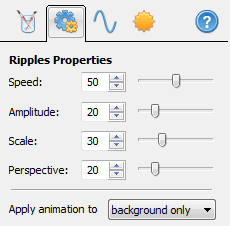
Speed - sets the whole effect speed
Amplitude - sets the strength of the ripples effect (zero value turns the ripples off)
Scale - sets the size of the ripples waves
Perspective - controls the slope angle of the 3D plane with the water effect
Apply animation to
background only - The effect mask covers all underlying animations.
whole scene - All underlying animations will be affected, making the effect fully transparent.
Wave Properties
This set of controls changes the properties of big periodic waves used for simulating wind animation.
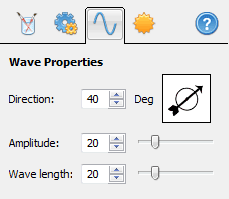
Direction - sets the direction of wave motion
Amplitude - sets the strength of the wave effect (zero value turns the waves off)
Wave length - sets size of the waves
Lighting Properties
These controls allow adding the effects of sunlight playing on the water. Use it with images that don’t have water waves on them.
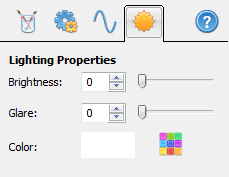
Brightness - sets the brightness of diffuse light (zero value turns this light off)
Glare - sets the brightness of specular light (zero value turns this light off)
Color - sets the color of both types of light
