Animation Maker Manual
Getting Started
How to
Brushes
- Fire Brush
- Stream Brush
- Water Brush
- Wave Brush
- Radial Wave Brush
- Bend Brush
- Blinking Light Brush
- Drift Brush
- Zoom Brush
- Rotation Brush
- Background Copy Brush
- Glitter Brushes
Static Animations
Background Copy Brush
Use this tool to create a layer in any shape you choose, with the background image as a pattern.
With this tool you can create two kinds of elements.
- an arbitrary mask for underlying animations
- a reflection surface for wave animations
Arbitrary Mask Example
In this example, a mask with the picture of castle was created to put a fog behind of it and give the illusion of the scene depth. (Click on an image to enlarge it.)
 |
 |
 |
| Original image | Image with fog animation | Mask |
Final result
Reflection Example
This example demonstrates how to use the background copy bush for creating a reflection. A small pond was drawn in the center of the image, then the pattern texture was flipped vertically and arranged to give the illusion of reflection. The wave brush was used to create the water effect and finish the scene.
(Details) |
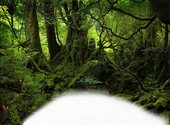 |
 |
| Original image | Mask | Reflection |
Final result with wave animation
