Animation Maker Manual
Getting Started
How to
Brushes
- Fire Brush
- Stream Brush
- Water Brush
- Wave Brush
- Radial Wave Brush
- Bend Brush
- Blinking Light Brush
- Drift Brush
- Zoom Brush
- Rotation Brush
- Background Copy Brush
- Glitter Brushes
Static Animations
Fire Brush
This brush allows you to draw realistic animated flames on any part of the scene.
The effect looks cool by itself, but you can achieve even better results using it in combination with the Blinking Light Brush.
Basic Fire Properties
The tab contains controls for the effect appearance and animation.
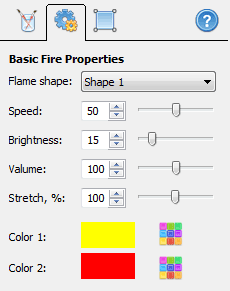
Flame Shape: - sets one of two variants of fire texture
Speed - sets the whole effect speed
Brightness - sets the brightness of the effect
Volume - sets the flame density and height
Stretch - stretches the fire texture in the horizontal direction
Color 1 - sets the bottom flame color
Color 2 - sets the top flame color
Fire Geometry
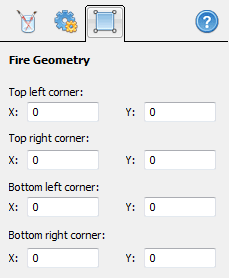
This tab gives you control over a bounding square of fire animation. By changing the position of the square�s vertices, you can turn the fire direction or add a 3D look to the fire wall.
Here are some examples of using these controls:
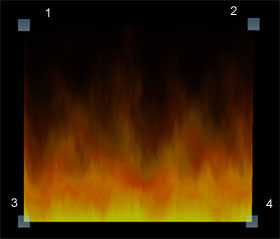
Original geometry
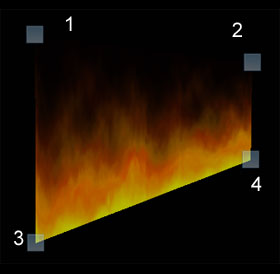 |
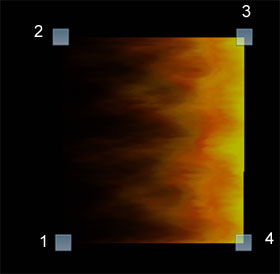 |
| 3D look | Turn |
