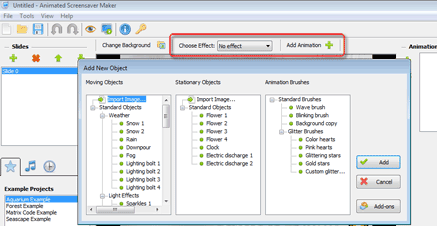Animation Maker Manual
Getting Started
How to
Brushes
- Fire Brush
- Stream Brush
- Water Brush
- Wave Brush
- Radial Wave Brush
- Bend Brush
- Blinking Light Brush
- Drift Brush
- Zoom Brush
- Rotation Brush
- Background Copy Brush
- Glitter Brushes
Static Animations
How to Make an Animated Screensaver
There are a lot of ways to make a slide-show screensaver, but frankly, all of them would look very ordinary. It this tutorial you will learn how to make something completely different and original.
Resources
- 1. Picture that will be the background of our future scene
- 2. Animated Screensaver Maker
Step 1
Load your image into Animated Screensaver Maker, using the Open menu or by clicking the "Change background" button.
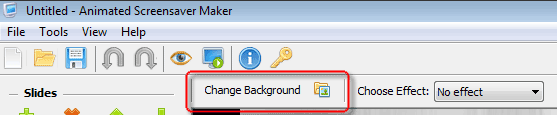
Step 2
Now you have a wide variety of options to make a creative screensaver.
Making an Underwater Screensaver
Open the drop-down list near the "Choose Effect" option and select "Underwater".
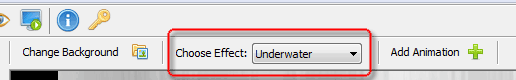
It makes the objects on your picture look like they are sunk in deep water. To finish the scene, click the "Add Animation" button and select some objects: fish, bubbles, and plants.
Making a Water Animation
Open the drop-down list near the "Choose Effect" option and select "Water Mirror".
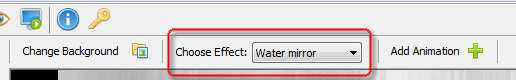
Left-click and drag into the preview window to change the position of the water surface. Additionally, you can add falling leaves, sparkles, grass, or any other objects.
Making a Fire Screensaver
Open the drop-down list near the "Choose Effect" option and select "Fire".
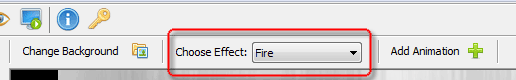
Click the "Add Animation" button and double click Standard Objects > Weather > "Snow 1" in the first column of the dialog.
In the left side option dialog set the following parameters:
On the first tab (Base properties), set the Size parameter to 5.
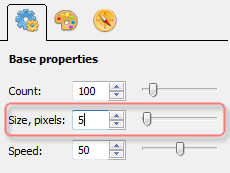
On the second tab (Color properties), set the Color parameter to red and the Blending mode to Overlay.
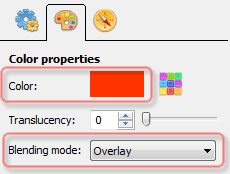
On the third tab (Motion properties), set the Direction to 90 and Amplitude to 100.
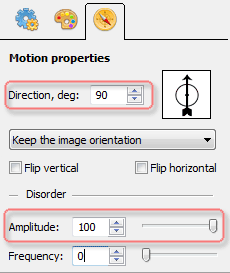
Conclusion
Of course the potential of Animated Screensaver Maker is not limited by these 3 examples. With this program, you can easily create moving snow globes, animated matrix effects, hair animations, snow, rain, thunder and many, many other things.